|
There is also the possibility that
you're ISP is blocking WINMX's default
ports, to check this you will need
to change your IN/OUT UDP port.
(16257 instead of 6257 for example).
Remember if you try this solution
these ports will have to mapped through
the Router (If you have one)or you're
firewall just as the default ones
were.
Go to settings,
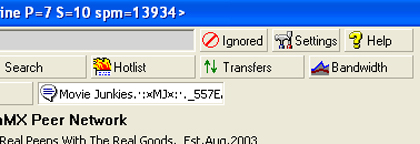
Internet Connection, Incoming tcp.
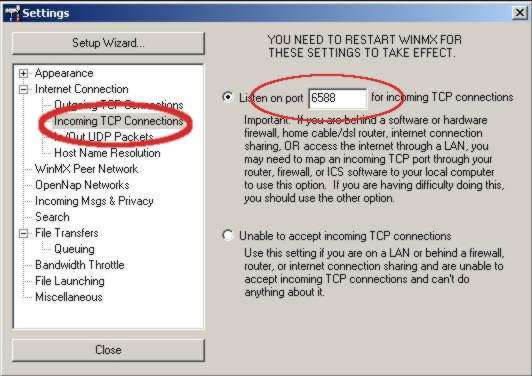
Change the number there from whatever
it is now (default is 6699) to something
new. This is usually something I change
every time I have installed WinMX,
not that I have always needed to,
but I think its a good thing to diversify
the ports, makes it harder for us
to be collectively cheated.
Then IN/OUT UDP. Change value there
also, truthfully this is the major
one for uploads. If udp isn't working
right, upload speeds will either be
horrible, or not at all. It will also
interfere with host a chat channel
with WinMX.
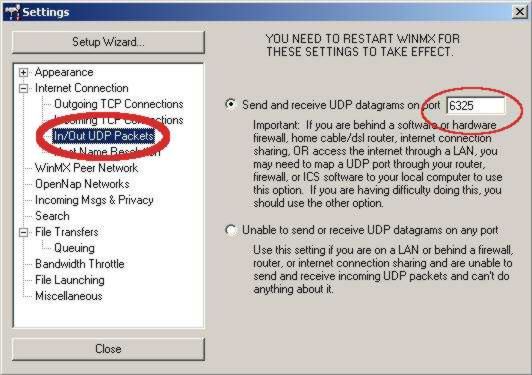
Restart WinMX. Hopefully
that should resolve the problem.
Back
|

