D-Link DSL-504/604
1.
Access the
configuration menu using your web browser (http://192.168.0.1)
2. Select Port Redirection.
3. Set the Protocol drop down menu to TCP.
4. In both Start Port and End Port, enter the TCP port
number you wish to open. The WinMX default is 6699*.
5. In Local IP Address, enter the Local Area Network address
of the computer operating WinMX
(see
note).
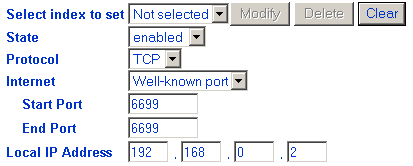
6. Click the Add button. The new settings should now appear as Index 1...
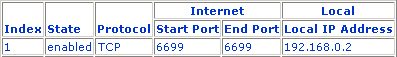
7. Now the UDP port needs configuring: Under Select index to set,
choose Not selected.
8. Set the Protocol drop down menu to UDP.
9.
In both Start Port and End Port, enter the UDP port number you
wish to open. The WinMX default is 6257*.
10. In Local IP Address, enter the Local Area Network address
of the computer operating WinMX
(see
note).
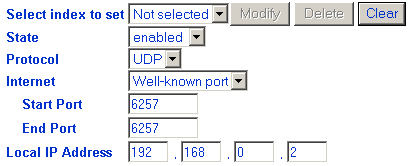
11. Click the Add button. The settings should appear as
Index 2...
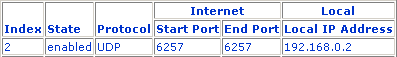
12. Click Apply.
13. Agree to the reboot if prompted. After the reboot the ports should now be open for WinMX to use.
Note: You can discover the Local Area Network IP address of the machine that operates WinMX within the D-Link router itself, located under the Summary > DHCP Allocation Table menu. Alternatively, see Important Note.
* The port numbers 6699 and 6257 shown in the above examples are the default ports that WinMX uses. If you've chosen to use port numbers other than these in the WinMX Settings menu, then you'll need to reflect the changes here.
The IP address shown in the above examples (192.168.*.*) represents the Local Area Network IP address of the machine that operates WinMX. This IP address will need configuring. You can find out what your local IP address is by going to… Start Menu > Run > type ‘cmd’ or ‘command’ > Then type ‘ipconfig’ in the command prompt window that opens; the results should look like the following…
Ethernet adapter
Local Area Connection:
Connection-specific DNS Suffix
. :
>>> IP Address. . . . . . . . . . . . : 192.168.0.4 <<<
Subnet Mask . . . . . . . . . . . :
255.255.255.0
Default Gateway . . . . . . . . . :
The local IP address is the internal network address used by the machines on your Local Area Network, not the external internet address that your Internet Service Provider provides.
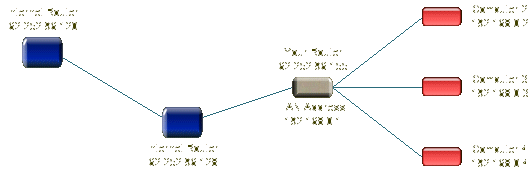
The diagram above demonstrates both internal and external networks, each using a unique range of IP addresses. The IP address that needs entering into the Router port forwarding rules is the Local Area Network IP address of the computer running WinMX, for example Computer 2 @ 192.168.0.2, or Computer 3 @ 192.168.0.3, or Computer 4 @ 192.168.0.4.
The external IP address (62.252.96.155 in the above example) is automatically assigned by your Internet Service Provider. It operates outside of your Local Area Network, and is not used in any way when configuring port forwarding rules in your Router. The Router itself is a bridge between 2 separate computer networks, the first being the external ISP network, the second being your own internal Local Area Network. As the diagram above shows the Router actually uses 2 IP addresses, one representing the end of the line for the ISP network, with the other being the gateway to and from your own local area network.
It's important to assign static IP addresses for your LAN computers (example 192.168.0.2, 192.168.0.3, 192.168.0.4, etc.) so that any forwarding rules you create in the Router configuration always direct the information received from the internet to the appropriate machine. When someone attempts to download a file from you, the packet is addressed to 62.252.96.155, destination port 6699 (example); this is the address of your Router. When the Router receives the packet it looks at its rules to see which computer the packet should be forwarded to, so if the Router has a rule saying...
TCP 6699 forward to 192.168.0.2
...then upon receiving a packet addressed to port 6699 it will forward it to 192.168.0.2, which in the above example is Computer 2.
By default Windows configures Local Area Network computers with dynamically assigned IP addresses to use each time the computers are restarted. This means that on one day the computer running WinMX may have the address 192.168.100.233, and the next day Windows could have assigned it 192.168.241.155. This would cause any forwarding rules that you create in the Router to fail to operate as the target machines IP address would keep changing, so it simply wouldn't be able to forward the incoming connection to the appropriate machine. Imagine a Post Office worker trying to deliver mail to houses that keep changing streets! :-)
For now Ill leave it up to you to figure out how to configure your machines with static IP addresses (its not too difficult), Ill see about knocking up a page that runs through the process sometime. Until then, Google is your best friend. ;-)